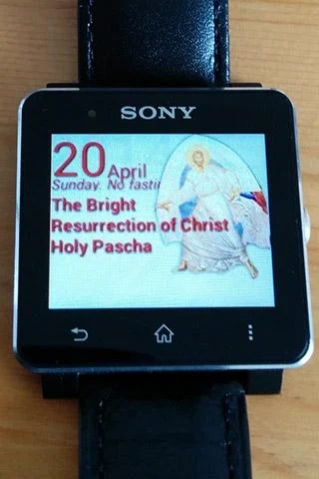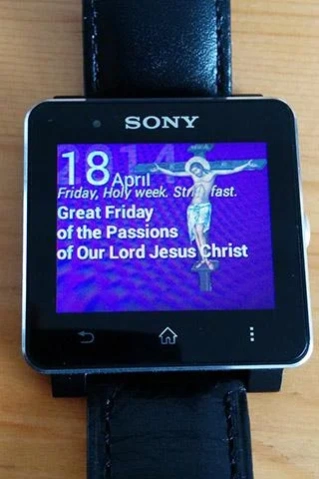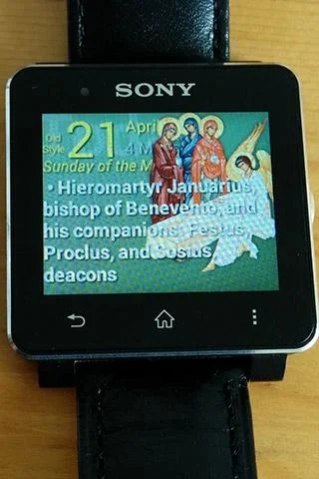Orthodox Calendar SmartWatch 2a
Free Version
Publisher Description
Orthodox Calendar SmartWatch - Orthodox Christian Calendar for Sony's SmartWatch Extension.
Orthodox Christian Calendar for Sony's SmartWatch Extension. If you don't have a Sony SmartWatch, you should not install this application, but rather: https://play.google.com/store/apps/details?id=eir.synaxarion.en
The calendar includes the full calendar of feast and saints. It does not require internet connection, so it will display the feast, or the saint of the day, even if you are on Sinai or Mount Athos :-)
The application is solely in English and can display both the old (Julian) and the new (Gregorian) calendar (there is a setting for the Calendar style in the app settings on your phone/tablet).
Fasting rules are also displayed, but you are kindly asked not too rely too much on them, they are accurate, but you should consult your priest for the details.
Swipe left and right to navigate through days.
SmartWatch 2 only: swipe up and down to scroll through the list of saints of the day.
SmartWatch 1 only: long tap to return to the current day. Includes a SmartWatch Widget.
LiveWare™ extension for SmartWatch.
Smart Connect extension for SmartWatch 2
About Orthodox Calendar SmartWatch
Orthodox Calendar SmartWatch is a free app for Android published in the Teaching & Training Tools list of apps, part of Education.
The company that develops Orthodox Calendar SmartWatch is Eir3 Apps. The latest version released by its developer is 2a.
To install Orthodox Calendar SmartWatch on your Android device, just click the green Continue To App button above to start the installation process. The app is listed on our website since 2014-11-22 and was downloaded 2 times. We have already checked if the download link is safe, however for your own protection we recommend that you scan the downloaded app with your antivirus. Your antivirus may detect the Orthodox Calendar SmartWatch as malware as malware if the download link to eir.synaxarion.en.extension.smartwatch is broken.
How to install Orthodox Calendar SmartWatch on your Android device:
- Click on the Continue To App button on our website. This will redirect you to Google Play.
- Once the Orthodox Calendar SmartWatch is shown in the Google Play listing of your Android device, you can start its download and installation. Tap on the Install button located below the search bar and to the right of the app icon.
- A pop-up window with the permissions required by Orthodox Calendar SmartWatch will be shown. Click on Accept to continue the process.
- Orthodox Calendar SmartWatch will be downloaded onto your device, displaying a progress. Once the download completes, the installation will start and you'll get a notification after the installation is finished.